Xplora Activity Platform
Xplora: Get kids moving and reduce screen time! Our activity platform motivates kids to get active and play every day. Every Xplora watch phone also works as a pedometer, counting the steps taken each day. On the activity platform, steps are converted into coins that can be used to make purchases in the auction, play games, or download new ringtones and watch faces for the watch. The platform also offers fun activities such as coloring pages and e-books.
App for the parent
Xplora’s smartwatches work closely with the guardian app. In the app, you can set who your child can contact and manage various functions of the watch. You can also track your child’s movements and set up safety zones. You’ll always receive a notification on the app when your child enters or leaves a safety zone. Additionally, you can schedule alarms and reminders in the app and set the watch to school mode. In school mode, the watch functions as a regular wristwatch and won’t disturb during classes.
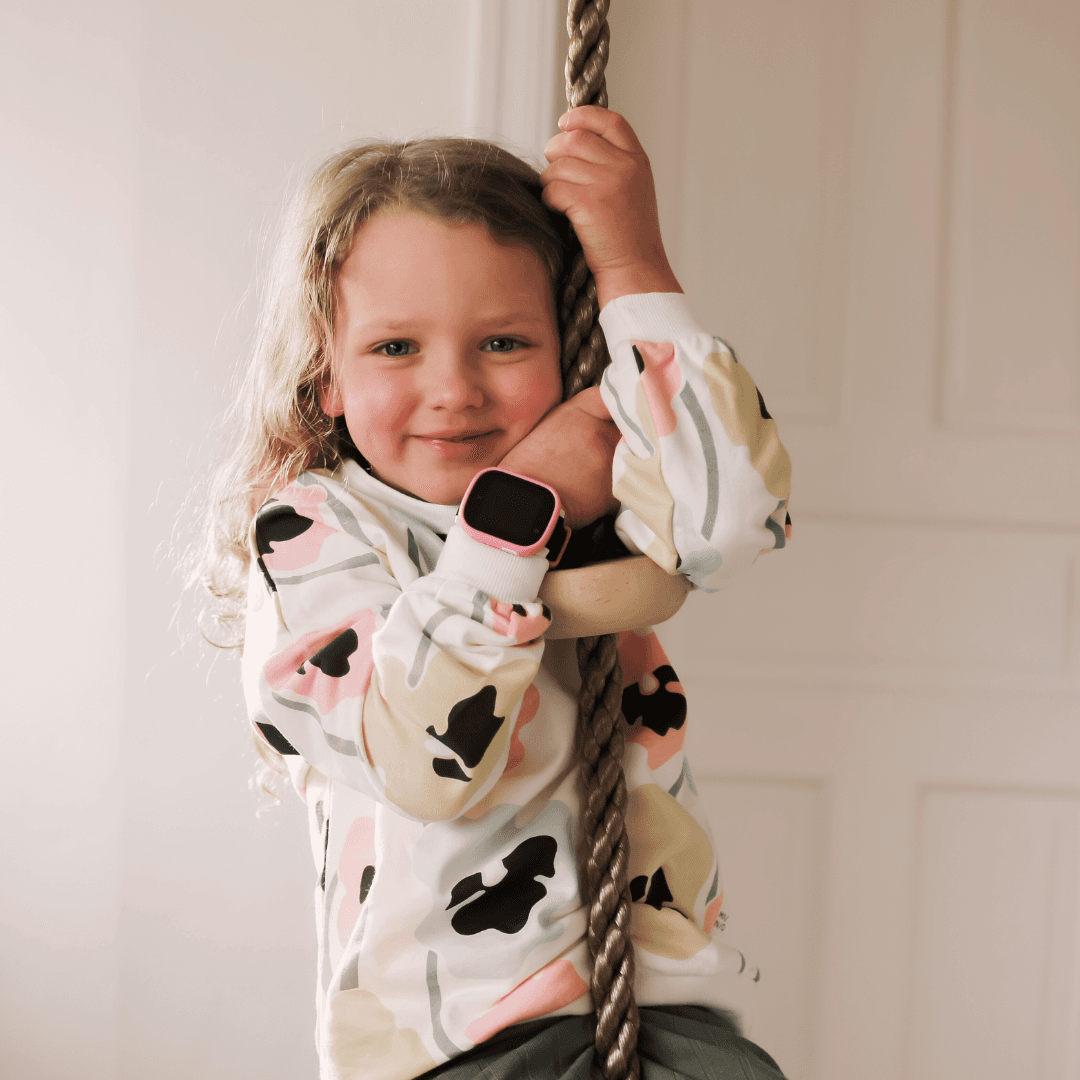
NO ACCESS TO THE INTERNET OR SOCIAL MEDIA
In Xplora smartwatches, there’s no access to the internet or social media. With the internet and social media, kids might end up sitting around more, which takes away from playing and being active. Plus, there’s a lot of inappropriate content online that kids might stumble upon unintentionally. Xplora wants to give kids the chance to be kids for as long as possible.
YOU CHOOSE WHO CAN CONTACT YOUR CHILD
Only the contacts defined in the Guardian app can be reached through the watch. This way, strangers can’t contact your child and your child can’t accidentally call or text the wrong number.
SAFE ZONES
With Xplora’s guardian app, you can set up safe zones for your child. These zones can be around your home, school, or anywhere else you want. You’ll always get a notification in the app when your child enters or leaves a safe zone. You can also see your child’s location in real time in the app, which gives both parents and children a greater sense of security.
SOS
Xplora’s smartwatches come with an SOS function that kicks in by holding down the side button. Then the watch starts calling the guardians in alphabetical order until one of them answers. This feature also works during school hours, ensuring that the child always has a way to reach out to their parents.

